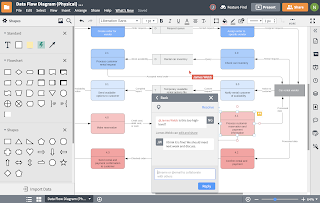Abdul Mateen
June 08, 2020
0
Vector-based UI/UX program:
Adobe XD is a latest vector-based user experience design tool developed by Adobe Inc. It enables you to creates application for desktop and mobile. The purpose of Adobe XD is to help you creates a user interface for apps. Designer can use this in tandem with other Adobe programs, namely: Illustrator, Photoshop, and After Effects. Whether you access these program through your hard disk or the Adobe Creative Cloud, you can bring your works from those apps to XD. Other collaboration tools it is a link with are Slack and Microsoft teams. These will help you work more efficiently when you are collaborating with other users on an app. User that are working or interested in multimedia or creative design, can benefit from Adobe XD a it support wireframing and prototyping. These two design method are necessary for scaling your design for various devices or operating systems. In addition to these are four majors features which are: Responsive Resize, Repeat Grid, Assets Panel, and Auto-Animate. The Responsive Resize features will help designer that are developed websites for both mobile and desktop, as it is charge of retaining placement and scalability of the pages.
Out of the four features, resizing is relevant to user experiences. The next three are related to the user interfaces or layout. Repeat Grid replicate all your elements, styles, and spacing across a project’s art board. It is different from the Assets Panel which contains all colors, components, and formatting in one sections. Lastly, the Auto-Animate feature adds animation between artboards. This allow you to see how your audience will interact with your program.
Adobe XD is a suitable for developers that prefer to work in teams. Together, you can build design specification and production assets that everyone can have access to. Components, assets, and design elements can also be uploaded to the Adobe cloud storage services so all members can have access to it. This is made a possible by Adobe’s a singular system. It means all the change made by a user are either kept or prevented. Third-party application, custom tooling, and other application program interfaces can also be added to fit the group’s needs.
Business communication channel like a Slack or Jira to the program can be link to Adobe XD. This will allows you to present or share your work straight to the platform. It is a good alternative to downloading your work and uploading it to your group chat. In addition to eliminating manual editing, the Adobe XD automatically scales the design to any platforms. This will make it easier for your project leads, clients, and other stakeholder to see your work and provides you feedback in real-time.
Adobe XD is a best suited for web designer and app developers that are working with a group. The tools available on this software are capable of current trends in websites and mobile applications development. This means you will not be short of tools to create any apps your team wants to creates. Individual designer can also use these tools to create their own independent projects. The addition of chat application is there to help businesses or organizations speed up the process of development.
Adobe XD is a latest vector-based user experience design tool developed by Adobe Inc. It enables you to creates application for desktop and mobile. The purpose of Adobe XD is to help you creates a user interface for apps. Designer can use this in tandem with other Adobe programs, namely: Illustrator, Photoshop, and After Effects. Whether you access these program through your hard disk or the Adobe Creative Cloud, you can bring your works from those apps to XD. Other collaboration tools it is a link with are Slack and Microsoft teams. These will help you work more efficiently when you are collaborating with other users on an app. User that are working or interested in multimedia or creative design, can benefit from Adobe XD a it support wireframing and prototyping. These two design method are necessary for scaling your design for various devices or operating systems. In addition to these are four majors features which are: Responsive Resize, Repeat Grid, Assets Panel, and Auto-Animate. The Responsive Resize features will help designer that are developed websites for both mobile and desktop, as it is charge of retaining placement and scalability of the pages.